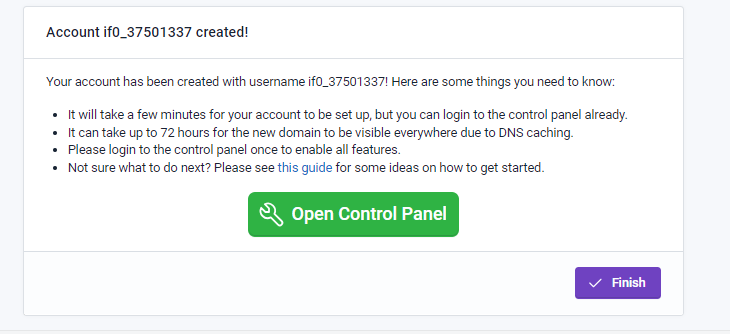Now that you already know the basics of the Web and its general operating principle, in this session we’re going to find out how to configure the server that will host the website that we’ll be deploying together throughout this course.
As a reminder, it is important to note that setting up an online website requires two essential elements:
For the purposes of this course, we are going to use a free hosting model provided by infinityfree.com.
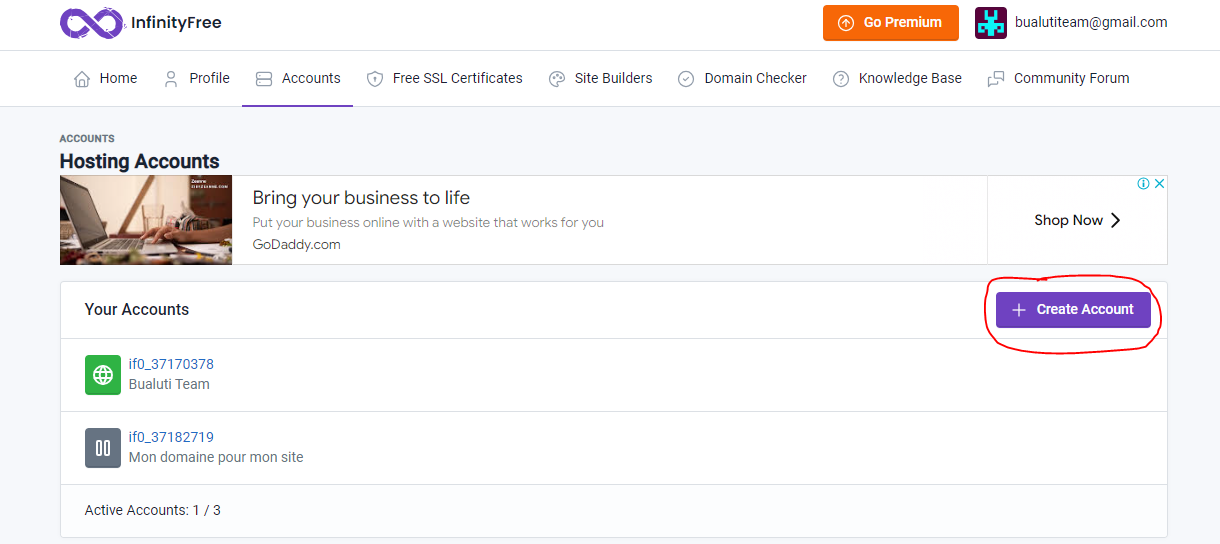
Then choose the plan that suits you best. Preferably the free plan.
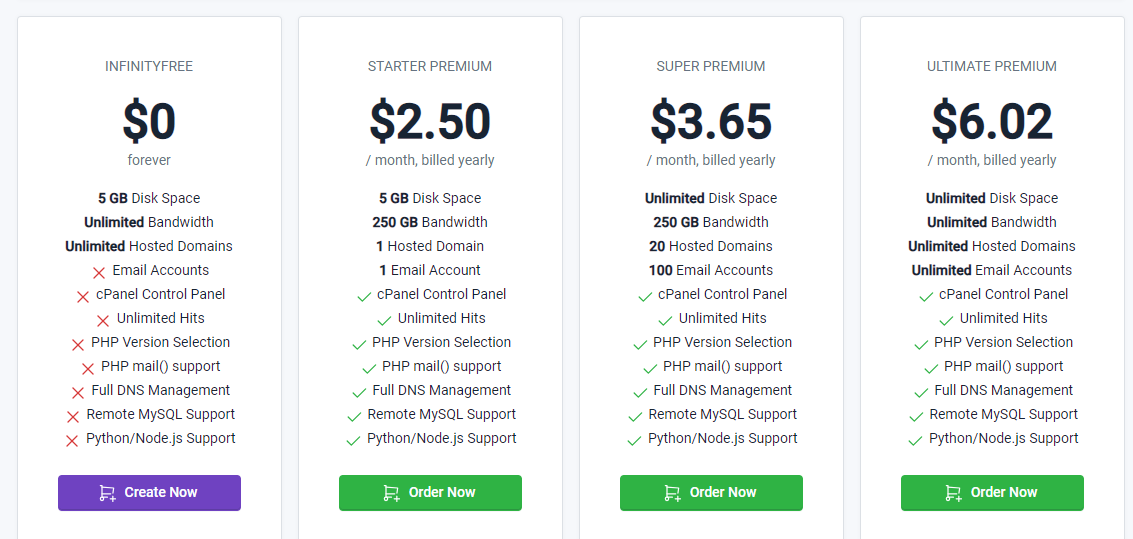
Then define the name of your domain and its extension. As we are working on a free model, the website does not give you the flexibility to choose the extension for your website.
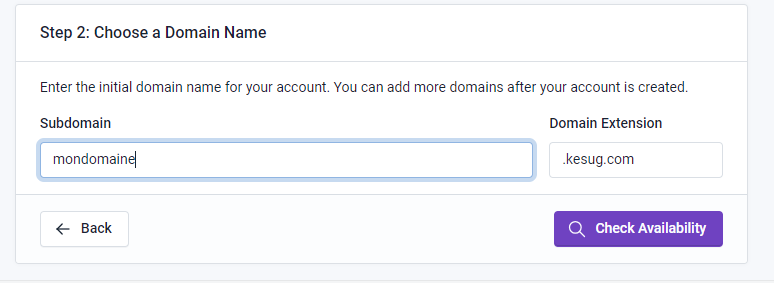
Once you have defined your domain name, proceed to describe the information on your website.
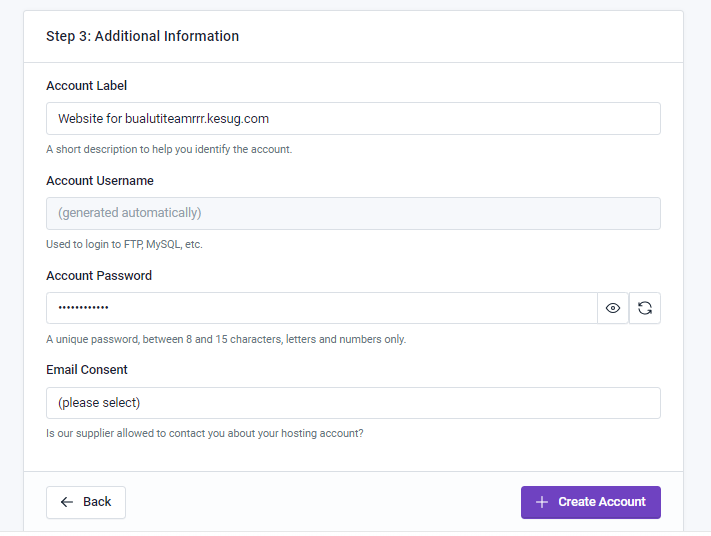
Congratulations, you’ve set up your first online server. Your domain name is ready, and now it’s time to start designing our website.